Must-Have Plugins and Tools for Colorists: Enhance Your Workflow
Professional color grading extends far beyond the native capabilities of standard grading software. Plugins, third-party tools, and workflow enhancements can dramatically improve efficiency, expand creative possibilities, and solve technical challenges that would otherwise consume hours of manual work. The ecosystem of color tools has exploded in recent years, with developers creating specialized solutions for everything from film grain emulation to automated shot matching. Understanding which tools provide genuine value versus which create unnecessary complexity is essential for building an efficient, professional workflow. The best colorists curate focused tool collections that enhance their specific work rather than accumulating every available plugin.
Film emulation plugins represent perhaps the most popular category of color tools, offering digital approximations of classic film stocks from Kodak, Fuji, and other manufacturers. These tools analyze the complex color science, grain structures, and tonal characteristics of specific films, translating them into digital transforms that can be applied to modern footage. High-quality film emulation goes beyond simple color shifts to replicate the organic randomness of film grain, the subtle color separation across tonal ranges, and the characteristic highlight and shadow rolloffs that give film its distinctive look. While purists debate whether digital emulation truly captures film’s essence, these plugins provide accessible starting points for achieving filmic aesthetics without the cost and complexity of actual film workflows.
Noise and grain management tools serve critical functions in modern color grading. On one end, denoising plugins help clean up footage shot in low light or with high ISO settings, removing distracting digital noise that can undermine professional appearances. Film grain plugins on the opposite end add controlled, aesthetically pleasing grain to overly clean digital footage, creating organic texture that helps blend VFX elements and provides a more cinematic feel. The key distinction lies in control—professional grain tools offer precise adjustment over grain size, intensity, and response to different tonal ranges, whereas simple grain overlays create uniform patterns that can look artificial. Strategic use of both denoising and grain addition helps colorists take footage from disparate sources and create unified, professional-looking final deliveries.