Advanced DaVinci Resolve Color Workflow: Professional Techniques
DaVinci Resolve has become the industry standard for professional color grading, and mastering its advanced features can elevate your work to cinematic levels. This comprehensive guide explores professional workflows that top colorists use daily in high-end productions.
Node-based grading is at the heart of Resolve’s power. Understanding how to structure your node tree strategically—whether using serial nodes for progressive adjustments, parallel nodes for selective corrections, or layer nodes for complex compositing—is essential. Professional colorists often begin with a balance node, follow with primary corrections, then branch into secondary adjustments for skin tones, skies, and specific color isolation.
Color management is critical for maintaining consistency across different delivery formats. Resolve’s Color Management System (ACES, DaVinci YRGB, or custom LUTs) ensures your grades translate accurately from HDR to SDR, from cinema screens to mobile devices. We’ll explore how to set up your project’s color science from the start and why this decision impacts every downstream adjustment.
Advanced techniques like qualifier refinement, power windows with tracking, and the curve editor give you surgical precision. The new HDR grading tools, including zone mapping and HDR palette optimization, allow you to craft images with stunning dynamic range while maintaining broadcast-safe levels. Understanding scopes—waveform, vectorscope, parade, and histogram—becomes second nature as you learn to read your image data objectively.
Efficient workflows matter in professional environments. Learning keyboard shortcuts, creating custom PowerGrades, using versions and timelines effectively, and understanding remote grading capabilities can dramatically increase your productivity. Whether you’re working on a feature film, commercial, or episodic content, these advanced techniques will help you deliver exceptional results on deadline.
This guide assumes you’re comfortable with basic color correction and ready to take your Resolve skills to a professional level.