DaVinci Resolve has fundamentally transformed the landscape of professional color grading. What began as a high-end color correction system used exclusively in Hollywood post-production facilities has evolved into the industry-standard software accessible to colorists at every level, from bedroom creators to major studios working on blockbuster features. The software’s combination of powerful color science, node-based workflow flexibility, and comprehensive toolset makes it the go-to choice for serious color work. Yet despite its widespread adoption, many users barely scratch the surface of what Resolve can do. True mastery of DaVinci Resolve requires understanding not just where tools are located, but how to think in nodes, leverage the software’s advanced features, and develop efficient workflows that maximize both creative possibilities and productivity.
The foundation of professional work in Resolve begins with understanding its node-based architecture. Unlike layer-based systems, Resolve’s node structure allows you to build complex, modular grades that can be easily adjusted, reordered, and reused. Learning to think in nodes means understanding when to use serial nodes for sequential corrections, parallel nodes for blending different looks, layer nodes for compositing operations, and outside nodes for overall adjustments. Professional colorists develop node trees that are logical, labeled, and maintainable—something that becomes crucial when you return to a project weeks later or hand off work to another colorist. A well-structured node tree is like well-written code: it should be comprehensible to others and to your future self.
One of Resolve’s most powerful features is its qualifier system, which allows precise isolation of specific colors, luminance ranges, and spatial areas for targeted adjustments. Mastering qualifiers means understanding how to use HSL curves for surgical color selection, how to combine qualifiers for complex selections, and how to properly blur and refine keys to avoid harsh edges. Professional colorists often spend more time creating and refining their selections than they do making actual color adjustments. The difference between amateur and professional work often comes down to these selection refinements—the amateur makes broad adjustments that affect the entire image, while the professional targets specific elements with precision, creating separation and dimension that elevates the overall look.
Resolve’s Color Warper tool represents one of the most significant innovations in color grading in recent years. This interface allows colorists to manipulate colors in a more intuitive, visual way than traditional curves or wheels. Understanding how to use the Color Warper effectively means learning to think about color relationships spatially rather than numerically. You can grab specific hues and shift them in precise directions, create smooth gradations between colors, and achieve looks that would be difficult or impossible with traditional tools. Many professional colorists now begin their creative grades with the Color Warper, using it to establish the overall color palette before refining with other tools.