Understanding Log vs. Rec709 Color Spaces
In the world of professional video post-production, few topics generate as much confusion among newcomers as color spaces—specifically the difference between Log and Rec709. Understanding these fundamental concepts is essential for anyone working in color grading, as they form the foundation of how we capture, process, and deliver video content. Whether you’re a cinematographer shooting footage, a colorist grading in DaVinci Resolve, or a post-production supervisor managing a project workflow, a solid grasp of Log and Rec709 color spaces will dramatically improve your technical capabilities and creative results.
At its core, a color space defines how color information is represented and stored in digital video. Think of it as a container that holds all the visual information captured by your camera or created in post-production. Different color spaces are optimized for different purposes—some for capturing maximum information from a camera sensor, others for display on consumer devices, and still others for specialized workflows like HDR delivery. Rec709 (officially known as ITU-R BT.709) is the standard color space for HD television broadcast and has been the backbone of video display for decades. It’s what your television, computer monitor, and smartphone expect to receive when playing back video content.
Log color spaces, on the other hand, were developed to solve a specific problem that cinematographers and colorists faced: how to capture and preserve the full dynamic range of modern camera sensors. Digital cinema cameras can capture far more information in both highlights and shadows than standard video encoding can preserve. When you shoot in a standard Rec709 profile, you’re essentially baking in decisions about contrast and color at the point of capture, potentially losing valuable image information that could be useful in post-production. Log encoding compresses the wide dynamic range of the sensor into a format that preserves as much information as possible, resulting in footage that looks flat and desaturated straight out of the camera but contains significantly more detail in highlights and shadows.
The practical implications of this difference are profound for your workflow. When you receive Log footage from a camera—whether it’s Sony’s S-Log, Canon’s C-Log, ARRI’s Log C, or any other manufacturer’s logarithmic profile—you’re working with raw potential. This footage requires conversion to Rec709 (or another display-referred color space) before it will look correct on standard displays. This is where color grading comes in: you’re not just adjusting colors for aesthetic purposes, you’re also performing the technical transformation from scene-referred Log footage to display-referred output. This two-step process—technical transformation followed by creative grading—is fundamental to modern color workflows.
One of the biggest advantages of shooting in Log is the flexibility it provides in post-production. Because Log footage preserves more information in both highlights and shadows, you can recover detail that would be completely lost in standard Rec709 recording. That blown-out sky in your exterior shot might still have recoverable detail if it was shot in Log. Those shadow areas that look crushed in the camera might reveal hidden information once properly graded. This expanded dynamic range gives colorists the latitude to make creative decisions that simply wouldn’t be possible with standard video encoding. It’s similar to the advantage of shooting RAW photos instead of JPEGs—you’re capturing more information to work with later.
However, working with Log also introduces challenges and requirements. First, you need to ensure your entire workflow is Log-aware. This means setting up proper color management in your editing and grading software, using the correct input transforms to interpret your Log footage, and applying the appropriate output transforms to deliver in Rec709 or other display standards. DaVinci Resolve and other professional grading applications have robust color management systems that handle this translation, but you need to understand how to configure them correctly for your specific camera and delivery requirements. Getting this wrong can result in footage that looks incorrect, with either crushed blacks, blown highlights, or incorrect color representation.
Understanding the technical characteristics of both color spaces will make you a more effective colorist and a better collaborator on set. When you know that Log footage needs proper monitoring LUTs for on-set viewing, you can ensure the production team sees something that approximates the final look rather than the flat, desaturated Log image. When you understand that Rec709 has limitations in dynamic range and color gamut, you can make informed decisions about when shooting in Log is truly beneficial and when standard profiles might be sufficient. This knowledge transforms you from someone who simply adjusts sliders to someone who understands the complete technical and creative pipeline from camera to delivery.