The Art of Cinematic Color Grading: Creating Movie-Quality Visuals in DaVinci Resolve
Understanding Cinematic Color Grading
Cinematic color grading goes beyond basic color correction—it’s about creating a visual language that supports storytelling, evokes emotions, and establishes a distinct aesthetic that audiences remember long after the credits roll.
As Heli Gimhana, a Blackmagic Design Certified colorist based in Sri Lanka with extensive experience as a Post Production Supervisor and Visual Artist, I’ve worked on projects ranging from independent short films to commercial productions where cinematic grading made the difference between good and great.
The Foundation of Cinematic Looks
Color Temperature and Mood
Cinematic grading begins with understanding how color temperature affects emotional perception:
Warm Tones (2800K-4000K):
- Golden hour scenes
- Romantic or nostalgic moments
- Interior comfort and intimacy
- Period pieces and fantasy genres
Cool Tones (5600K-7000K):
- Modern, clinical environments
- Thriller and sci-fi genres
- Night scenes and urban settings
- Corporate or technology-focused content
Mixed Temperature Lighting:
- Creates depth and visual interest
- Separates foreground from background
- Adds complexity to character development
- Enhances production value
Contrast and Dynamic Range
Cinematic images typically feature:
- Rich blacks that add depth and mystery
- Controlled highlights that maintain detail
- Smooth gradations in midtones
- Strategic use of high and low contrast for dramatic effect
Essential DaVinci Resolve Tools for Cinematic Grading
Color Wheels and Bars
The foundation of any cinematic grade starts with proper primary correction:
Lift Wheel: Controls shadow areas and overall darkness
Gamma Wheel: Adjusts midtone contrast and color balance
Gain Wheel: Manages highlights and overall brightness
Offset: Sets the overall color cast and black point
Curves Panel
Curves provide surgical precision for cinematic looks:
- Luma Curve: Creates the signature S-curve for film-like contrast
- RGB Curves: Individual channel control for color separation
- Hue vs. Curves: Selective color adjustments by hue range
- Sat vs. Curves: Control saturation relationships
Qualifier and Windows
For targeted cinematic enhancement:
- Isolate skin tones for natural reproduction
- Enhance specific colors (like making skies more dramatic)
- Create vignettes and focus areas
- Apply local contrast adjustments
Popular Cinematic Color Schemes
Orange and Teal
The most recognizable modern cinematic look:
Technique:
- Push skin tones toward warm orange
- Cool shadows and backgrounds toward teal/blue
- Increase contrast between complementary colors
- Maintain natural skin tone reproduction
Best For:
- Action films and blockbusters
- Modern dramas
- Commercial advertising
- Social media content
Desaturated High Contrast
The gritty, realistic approach:
Technique:
- Reduce overall saturation by 15-30%
- Increase contrast with steep S-curve
- Crush blacks slightly for mood
- Maintain detail in highlights
- Add subtle grain or texture
Best For:
- Thrillers and crime dramas
- Post-apocalyptic genres
- Documentary-style content
- War and conflict narratives
Film Emulation Looks
Replicating classic film stocks:
Kodak Vision3:
- Warm, golden highlights
- Rich, dense blacks
- Slightly compressed contrast
- Natural skin tone reproduction
Fuji Eterna:
- Cooler overall tone
- Enhanced blue and green separation
- Softer contrast curve
- Clean, modern aesthetic
Step-by-Step Cinematic Grading Workflow
Step 1: Technical Correction
Node 1 – Exposure and Balance:
- Set proper black and white points using parade scope
- Correct white balance using color temperature controls
- Adjust overall exposure for proper skin tone placement
- Check RGB balance across the entire tonal range
Node 2 – Contrast Foundation:
- Apply gentle S-curve using luma curve
- Set shadow and highlight roll-off points
- Adjust gamma for optimal midtone separation
- Create base contrast without clipping
Step 2: Primary Grading
Node 3 – Color Balance:
- Warm highlights using gain wheel
- Cool shadows using lift wheel
- Fine-tune midtone color using gamma wheel
- Monitor skin tones on vectorscope
Node 4 – Creative Look:
- Push color separation (orange/teal, warm/cool)
- Adjust saturation for desired intensity
- Fine-tune hue relationships
- Create signature color palette
Step 3: Secondary Corrections
Node 5 – Skin Tone Isolation:
- Qualify skin tones using HSV qualifiers
- Refine selection with masks if needed
- Adjust warmth and saturation specifically for skin
- Maintain natural appearance
Node 6 – Background Enhancement:
- Select non-skin areas using inverted skin qualifier
- Push complementary colors in background
- Adjust contrast independently
- Create depth through color separation
Step 4: Final Polish
Node 7 – Vignette and Focus:
- Create subtle vignette using power windows
- Guide viewer attention with selective lighting
- Add film grain or texture if appropriate
- Final saturation and contrast adjustments
Advanced Cinematic Techniques
Color Matching Between Cameras
Professional productions often use multiple cameras:
Methodology:
- Establish primary camera as reference
- Match exposure and white balance first
- Use comparison view to align color response
- Create shared node structure for consistency
- Apply individual camera corrections as needed
LUT Workflow Integration
Using LUTs (Look-Up Tables) effectively:
Input LUTs:
- Convert camera log footage to Rec. 709
- Provide technical color space conversion
- Maintain maximum color information
Creative LUTs:
- Apply base look as starting point
- Customize with additional nodes
- Maintain flexibility for adjustments
- Create consistent look across projects
HDR Considerations
Grading for High Dynamic Range:
Technical Requirements:
- Monitor with proper HDR capabilities
- Understanding of PQ and HLG standards
- Careful attention to peak luminance levels
- Metadata management for different displays
Creative Opportunities:
- Expanded color gamut for more vivid colors
- Greater luminance range for dramatic lighting
- Enhanced shadow and highlight detail
- More immersive viewing experience
Industry-Specific Applications
Commercial and Advertising
Commercial work requires:
- Brand-consistent color palettes
- Product color accuracy
- High-energy, engaging visuals
- Platform-specific optimization
Key Techniques:
- Vibrant but natural skin tones
- Enhanced product colors
- Clean, polished aesthetic
- Attention-grabbing contrast
Documentary and Narrative
Storytelling-focused grading:
- Subtle enhancement that supports story
- Consistent character arc development
- Environmental mood establishment
- Authentic emotional connection
Key Techniques:
- Natural-looking grades
- Time and location differentiation
- Character development through color
- Emotional arc support
Music Videos and Creative Content
Artistic expression through color:
- Bold, experimental looks
- Rhythm and mood synchronization
- Genre-appropriate aesthetics
- Social media optimization
Key Techniques:
- High contrast, saturated palettes
- Creative color combinations
- Dynamic look changes
- Platform-specific versions
Troubleshooting Common Issues
Skin Tone Problems
Issue: Unnatural skin reproduction
Solution:
- Check vectorscope placement (skin tone line)
- Reduce saturation in orange/red areas
- Use separate skin tone qualification
- Monitor under proper viewing conditions
Color Banding
Issue: Visible steps in gradual color changes
Solution:
- Work in higher bit depth (10-bit minimum)
- Avoid extreme adjustments
- Use multiple gentle corrections
- Add subtle noise to break up banding
Clipping and Loss of Detail
Issue: Lost information in highlights or shadows
Solution:
- Use soft clip techniques
- Implement proper black and white point mapping
- Utilize highlight roll-off curves
- Maintain original dynamic range relationships
Building Your Cinematic Style
Developing Signature Looks
Creating recognizable visual style:
- Study films and directors you admire
- Analyze their color choices and techniques
- Practice recreating reference looks
- Develop personal variations and preferences
- Build a library of go-to techniques
Creating Custom LUTs
Building reusable looks:
- Perfect your grade on representative footage
- Generate LUT from final grade
- Test on various content types
- Refine for different scenarios
- Document usage guidelines
Software Integration and Workflow
Round-Trip Workflows
Working with other applications:
DaVinci Resolve to Adobe Premiere:
- XML/AAF project exchange
- Color managed media handling
- Render optimization
DaVinci Resolve to Final Cut Pro:
- XML project translation
- Media relinking procedures
- Color space considerations
DaVinci Resolve to Avid Media Composer:
- AAF/OMF compatibility
- Color space alignment
- Media management best practices
Collaboration Tools
Working with teams:
- DaVinci Resolve’s collaboration features
- Version control and project management
- Client review and approval systems
- Remote collaboration capabilities
Future Trends in Cinematic Grading
AI-Assisted Grading
Emerging technologies:
- Automated scene matching
- Intelligent color correction
- Style transfer algorithms
- Efficiency improvements
Virtual Production Integration
Real-time grading for virtual sets:
- LED wall color matching
- Live grading during production
- Virtual environment color integration
- Consistency across mixed reality elements
Professional Development
Skill Building Exercises
- Daily Practice:
- Grade one shot every day
- Focus on different techniques
- Build muscle memory
- Develop speed and efficiency
- Reference Recreation:
- Choose famous film scenes
- Attempt to recreate the look
- Analyze techniques used
- Understand artistic choices
- Genre Exploration:
- Practice different film genres
- Understand genre conventions
- Develop versatility
- Build diverse portfolio
Industry Networking
Building professional connections:
- Join colorist communities
- Attend industry events
- Participate in online forums
- Share knowledge and techniques
- Collaborate on projects
Conclusion
Mastering cinematic color grading in DaVinci Resolve is a journey that combines technical expertise with artistic vision. The tools and techniques covered in this guide provide the foundation for creating professional-quality visuals that enhance storytelling and captivate audiences.
Remember that great cinematic grading serves the story first—every color decision should support the narrative, enhance the mood, and guide the viewer’s emotional journey. While technical proficiency is essential, developing your artistic eye and understanding the psychology of color will set your work apart.
As you continue to develop your skills, remember that every project is an opportunity to learn and grow. Study the masters, practice consistently, and don’t be afraid to experiment. The art of cinematic color grading is constantly evolving, and staying curious and adaptable will ensure your work remains fresh and compelling.
Start with the fundamentals, master the tools, and let your creativity guide you toward developing your unique cinematic voice. The combination of DaVinci Resolve’s powerful capabilities and your artistic vision can create truly memorable visual experiences that resonate with audiences worldwide.